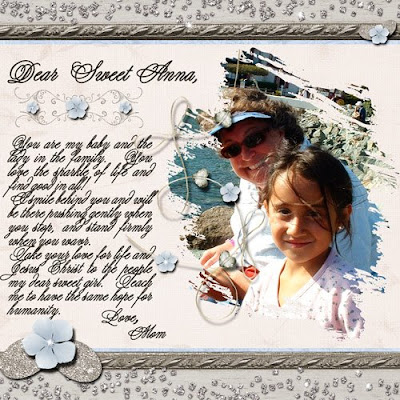
So, then masking, what is it? Putting a mask over what you don't want to change or over what you do want to change. I haven't figured it out yet...see so I am not as smart as I thought I was...God is helping me with humble...ha ha,
so I cheated! I wanted that cut up look I have been seeing in the gallery's...so I used my shapes...the crop ones, made a grungy looking shape. Then used the magic brush(I am so loving the magic brush) and highlighted it(marching ants) and copied and cut it out of the paper! ha ha that is it! it looks like I cut the picture, but I cut the paper! the picture is actually behind it, like a QP.
I got the look I wanted, then did the action on the picture (vivid action) and then it all came together with the help of an awesome kit by Charlie! Fantasy Dreams, available at SAS or Snap and Scrap!
for those who wonder....I have another CT! It is one I have had my fingers crossed on and I am still a bit in oh my gosh, what did I do...cause I went and looked at the other peoples gallery's, I mean wow, this is stuff for art museums, not scrapbooks...some amazing stuff.
I have that nagging fear of this little orange pumpkin I was so proud of in 8th grade. I made it in pottery class, and was so proud of it, I mixed the glazes and got a cool looking brown with a bit of an orange look to it and a smart looking green leaf on the stem...I loved this little pumpkin, so I entered it into the VIC expo( a competition for public school art). My whole family went to the fairgrounds to see my first public display of art...the place was HUGE, and the talent...oh my GAWD...there were bust of David and Michelangelo's statues...my little pumpkin, looked so pathetic...I just wanted to put it in a bag and slink away....my family of course ranted and raved about my pumpkin....
But I am gonna put my fears away...and learn from these ladies...I love scrapping, it is fun and a great hobby for me...and they are all kind...so I will tell you...
I have been invited to CT for Doris Castle! I just found out this evening, and just looking at her beautiful designs, I can't wait to begin!

4 comments:
Hi Anne,
I do know what a layer mask is, and actually know how to some what contol it. When using an adjustment layer - there is a little white box. What I do is make my changes. There are two things you can do. First, you click on the little white box inside your adjustment layer. On the lower part of the tools box is the background and foreground color template (litte box) one on top of the other. Just below is a tinier black and white. Click that, so your colors are B & W. What I do next is make sure the top is black. If it isn't, you the little reverse arrow above the color box to make it so. I then go to the paint bucket and click it. Then go to the pic and dump the paint (your mask in the layer pallete) should turn black & and the pic will look like it did before you changes it. Then I go and put the white box on top, and get the paint brush. I use the basic brushes... softer edged. Then I start to paint the areas I wanted to change. You can contol the amount of the changes by using various shades of gray.
I hope this helps a little. I have not tried to make changes beyond levels, curves etc... as in only using adjustment layers, but I think you can make a background copy, then add a layer mask before you start doing anything to the image... I may have to try that out later to test my theory, so thanks for making me think before I have had enough coffee! LOL
I do know layer masks are involved when using the shapes tool.
Actions rock! There are some cool ones at Adobe Exchange. I do have some knowledge of CS (I've used it since 2003 - and just upgraded to CS4)... so I may be able to help you out sometime. There are also some great tuts out there.
http://www.vtc.com/modules/products/titleDetails.php?sku=33329&affiliate=A337
This is a link for some video tutorials - they are for PS 7, but the ideas will help with CS. There is one furter down about masking.
Good luck
Have a nice day,
Eileen
http://digitalscrapbookingtv.com/
Here is a link I found on Hummie's page - just copy and paste it into your browser. It is "scrapbook TV... more video tuts that may help you - and me for that matter. Hope it does.
The videos aren't Hummies, they were linked from her site. The other videos are some I found while looking for a way to help someone else who was having trouble learning Photoshop 7. I recommend you copy and paste the link from my first post as well, and just use the ones you need. Good luck
and you are welcome, glad to help.
woohoo anne..congrats on another ct job!!
Post a Comment